Building a Home Theater and hi-res audio server Audiophile Linux, Video LAN streaming!
1) Install Linux on PC
2) Enable NFS
3) Done!
There's really nothing to do here. The server just has a drive with all your media on it. MakeMKV is the best Blu Ray disc ripper I've found, use it to load up your drive and/or Bitorrent is your friend. Buy a $200 10TB drive on Amazon.
Second, the client:
The tricky part is the client. which you connect and use for playable on your TV/Home Theater. Even so, the trick is an easy one, install Kodi everywhere. Then you can simply use the find NFS from within Kodi and play your media. Anywhere. Even on your phone.
Note there's no discs (CD, DVD, or Blu-Ray) involved, other than the first rip to storage on the server. I ran this network Home Theater model for over 10 years, starting with the Mvix MX-760HD as a player. I can see from posts in audio/video forums people are really struggling about "how to build a home theater server". Well if you're talking about Windows licenses, streaming, transcoding, then you are doing it wrong. The Mvix has an internal hard drive bay and mounts remote filesystems via NFS. Local playback, HiDef DVI / Component video (YPbPr), S/PDIF multichannel audio, without the need for "streaming" or transcoding.
After the Mvix MX-760HD I moved to AppleTV for playback, made useful by deleting the Apple software and installing Linux/XBMC/Kodi. Today for playback on my TVs and projectors I use Android devices and laptops running Linux (Fedora, OpenELEC - but it doesn't matter which distro you use), and they are simply launch platforms for Kodi, which can be considered the "Home Theater" device. Kodi just mounts via NFS all your media (movies, tv, music, pictures) and plays it via HDMI. Simply go to Amazon and search "Android Kodi" and you'll find the latest and greatest media players, they run around $50.
 |
| Click pic for the whole AppleTV / Kodi story |
Network Attached Storage in 2007 (pictured below). Used with the Mxiv and/or AppleTV, this is just a small Linux computer with a hard drive bay and ethernet, NFS server that added 1TB of storage on the network. Today many WiFi routers can act as such, by plugging a USB drive into them. For now I use a cheap desktop (Lenovo ThinkCentre M92p, 4 USB3 ports, $150) as my NFS server / ripping station, with 26TB of external USB3 drives. I don't have any display attached to the M92, it's just a "NAS" server, controlled with VNC.
Soon I'm going to attach $30 Rasberry Pi computers to 8TB USB drives I have and turn then into NAS.
Tivo lives again!
The smallest Android video playback device (below), for a mere $40 TiVo Stream 4K, supports 4K UHD, Dolby Vision HDR and Dolby Atmos Sound, and ethernet with the UGREEN Adapter that's made for FireTV with the special combo power/network plug. However Kodi 18.9 doesn't work well on it, looks like it drops frames, but the Kodi SPMC build seems to work fine. Overall I don't think the processor is as fast as X96 Android boxes. But all the streaming service (Disney+, Netflix, Amazon) work perfectly and we agree it has the best picture we've ever seen on an Android box. And, no monthly Tivo fees!
 Left is the X96 S Mini Android TV Box, 4GB RAM 32GB ROM Amlogic S905Y2 Quad-core, this seems to chew through Kodi 18/4K video without a problem. Shown with USB ethernet adapter. Also has a Micro-SD card and comes with an IR remote. No Disney+, it's not certified.
Left is the X96 S Mini Android TV Box, 4GB RAM 32GB ROM Amlogic S905Y2 Quad-core, this seems to chew through Kodi 18/4K video without a problem. Shown with USB ethernet adapter. Also has a Micro-SD card and comes with an IR remote. No Disney+, it's not certified. So in room 5 we use the Tivo for Disney+ and the X96 for Kodi. The trick here is don't try to make one box do everything, they are cheap enough to have multiple boxes with different setups.
Room 2 - upgraded to Nvidia Shield! This is the slickest Android box I've used, the integration with Kodi is the best I've seen, clearly this box was made for Kodi use, runs the latest release, remote is the best I've used for Kodi and TV integration. Picture and sound are the best I've seen, both Tivo and Shield appear to have the best picture quality of any Android device. But is Shield worth 4x more than Tivo? Maybe.
 Now we get to some Hi-Res audio! To the left we have a Kingbox K3 Amlogic S912 Octa-Core 4K UHD unit running CoreELEC v9 and Kodi 18 with the top rated DAC, the Topping D10! Kodi sees it as a soundcard and send a bit perfect signal to it, sounds great playing anything up to 192kHz. What happens here is Kodi is just a transport to NFS mount a file system, open the file and send it to the DAC, which is connected to my pre-amp. Control is via Yatse on my phone.
Now we get to some Hi-Res audio! To the left we have a Kingbox K3 Amlogic S912 Octa-Core 4K UHD unit running CoreELEC v9 and Kodi 18 with the top rated DAC, the Topping D10! Kodi sees it as a soundcard and send a bit perfect signal to it, sounds great playing anything up to 192kHz. What happens here is Kodi is just a transport to NFS mount a file system, open the file and send it to the DAC, which is connected to my pre-amp. Control is via Yatse on my phone.In our next episode I'll talk about the hi-res audio playback and Audiophile Linux.
Audiophile Linux, what it is, Arch Linux (say hello to pacman!) with a RT kernel. Boots into a GUI that lets you launch Cantata, or whatever your favorite MPD based music player is.
There's about 20 install steps and some of them are wrong. I find Arch/pacman to be fiddly and the X11 server was very easy to break. I had to wipe and reinstall AP 3 times due to issues with the X server failing to start.
Step 1 after you boot the .iso, start the sshd so you can login and cut and paste all the commands you'll need to complete the install. Can't believe that step's not in the install doc, makes the process so much easier.
After the ./runme.sh DO NOT type exit like the script says, just do the "grub-install --target=i386-pc /dev/sda" step.
I'd advise not doing the Arch system upgrade step "pacman -Suy". If you have a stable system, the upgrade can break things, even following their steps to fix the problems, I ended up in a state where the X server failed to start and the only fix was to reinstall AP from scratch.
At the end of the experiment, I didn't find AP did anything for me that stock Fedora didn't.
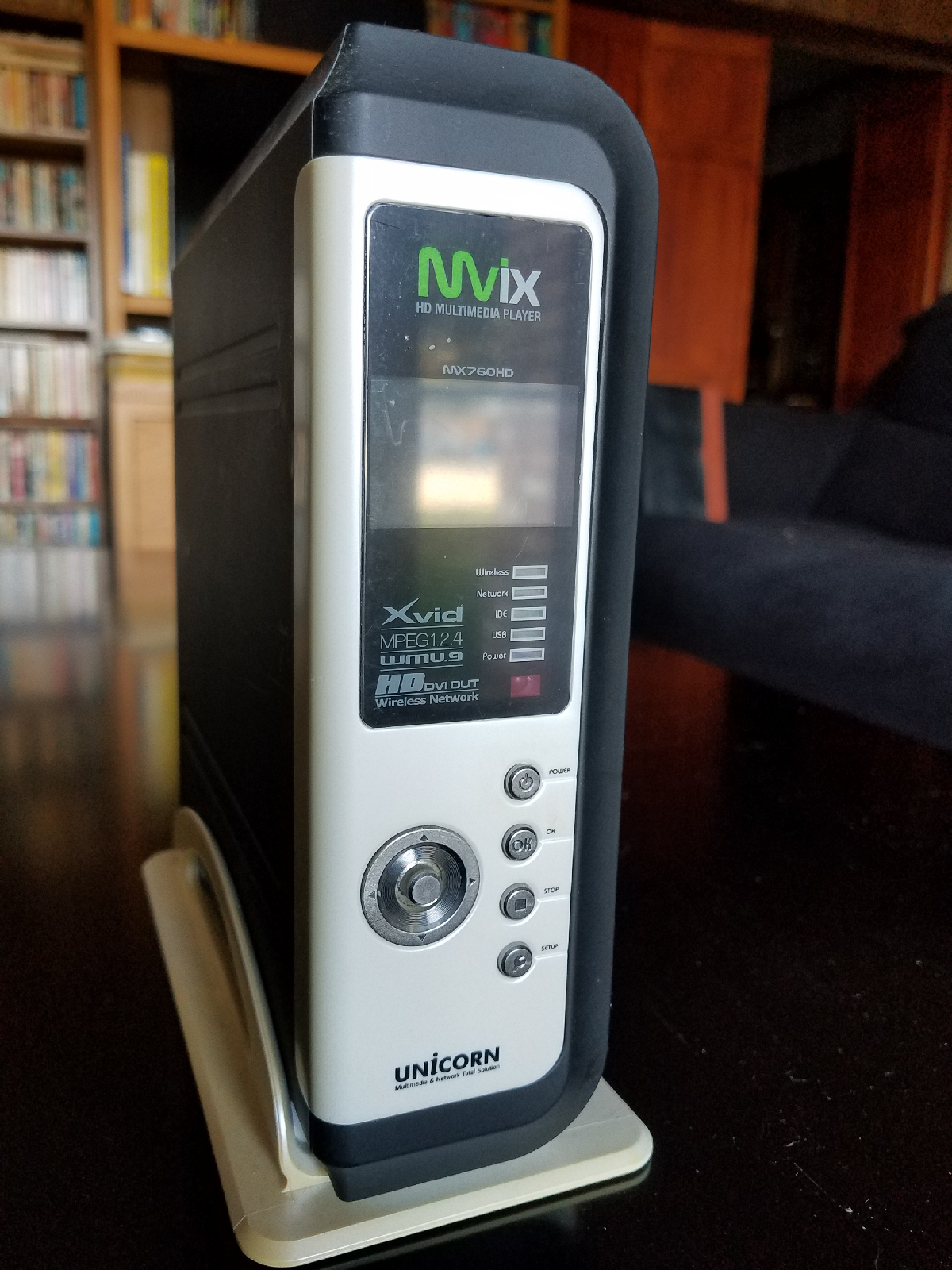







Comments
Post a Comment